Full Cloud Computing is one of the newest uses of the cloud computing concept. It is so new, in fact, that it will probably get a different name by the time it becomes a popular solution.
Let’s start with my definition:
Full Cloud Computing refers to the technology that utilizes Virtual PCs connecting to Virtual Servers all running on large, redundant systems that are located in large, redundant data centers. These virtual machines are accessed via the internet from browsers, thin clients, laptops, PCs or any other mobile device.
To understand that definition you also have to understand what a Virtual machine is.
Virtual Machines
A Virtual Machine is a computer operating system (PC or Server) that runs from a file that is running inside another computer. It is not hardware at all; it is simply an operating system running as a process inside of another operating system. You can have many virtual PCs and Servers running on 1 large computer. You can move the entire computing environment from one piece of hardware to another simply by moving the files from one machine to another.
This is the technology that makes full cloud computing possible. Since the PC desktop that you are used to interacting with everyday can now easily run as a program inside of another large computer anywhere in the world, you can see your familiar desktop and programs just like normal without actually having a physical PC in your building. All you need is a screen, a keyboard and just enough processing power to connect to the internet and run the connection program.
By using this technology you can get to your desktop from anywhere you have an internet connection from any device such as a PC, Mac, laptop, thin client, iPad, iPhone or any other smart device.
Full Cloud Computing
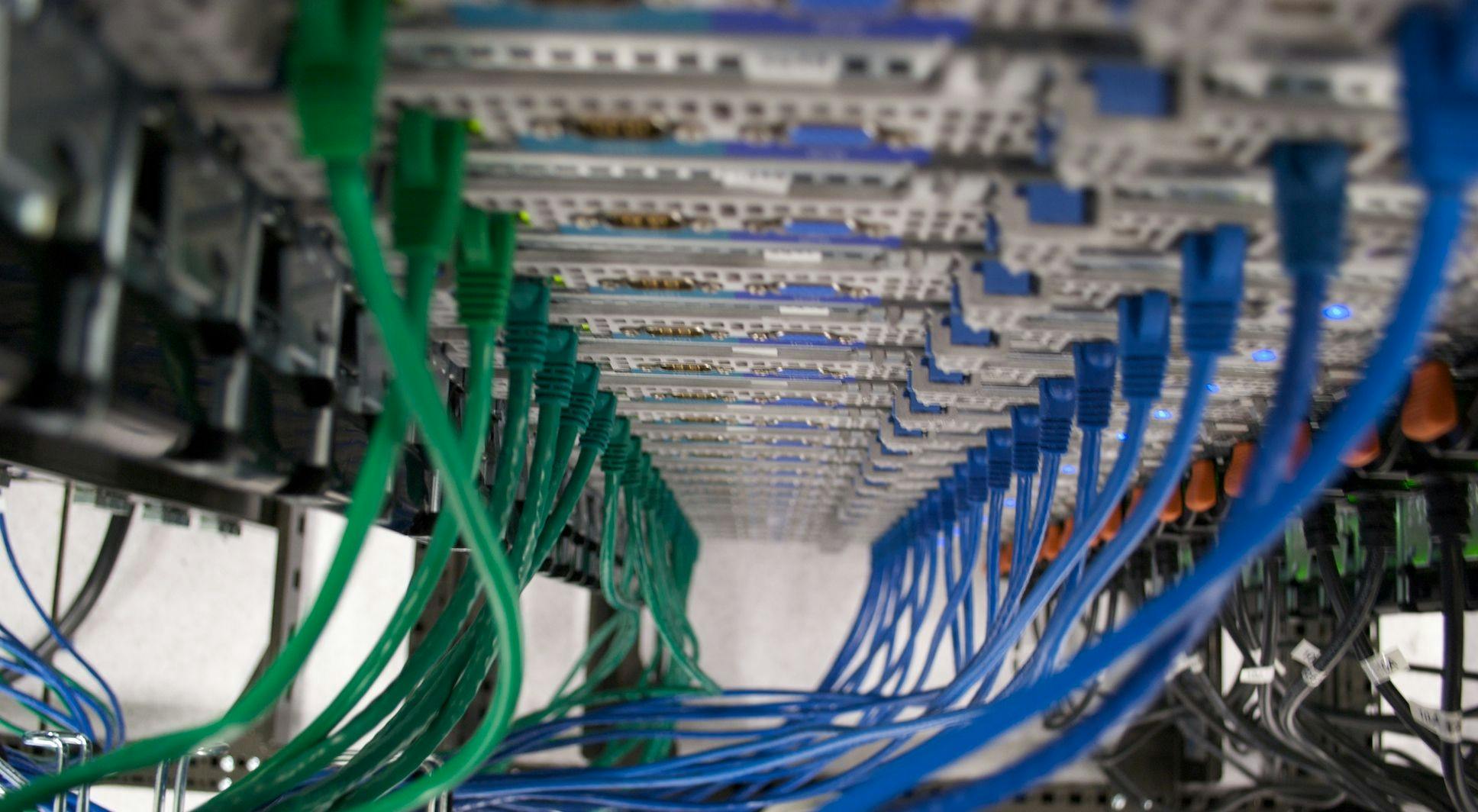
Let us think about what this means for you as a business owner who currently has about twenty-five PCs and two servers. Usually a business of this size might have one server for data files and an accounting system, and maybe another for Email. Let us figure that you are looking at replacing both servers and about a third of the PCs because they are out of warranty, out of date and really slow.
If you switched to a full cloud computing environment, you could get rid of the two servers and keep all the old PCs. You and your staff would use the old PCs to connect to “virtual” PCs and “virtual” servers. Since you are only using the PC as a terminal, you can use it for a few more years without having a problem with performance. Once you connected to these virtual machines (VMs) it would feel like you were connected to a whole new PC and Server. The processing speed would be better than your old one and you would have all the new programs that you would get with a new PC and server.
Once your old PCs began to break, you could replace them with thin clients. Thin clients are really just terminals that have monitors, keyboards and mice; as well as a small processor and some minimal software just to connect you to the internet and your virtual machine. They are typically half or a third of the price of a PC and do not require any real maintenance.
Back to the Future
Do you see how this is really going back to the original computing model that we talked about in the beginning? Years ago, small businesses used terminals to connect to large computers running in large data centers run by teams of computer professionals. One big difference this time is that the connection is much faster and now we have all of these new high speed mobile devices to help us connect.
Now it is time for some more tables. Let us see what the benefits and possible problems with using this new, or maybe I should say old, approach are.
Benefits to Full Cloud Computing
- 1. Eliminates the cost of new Servers
- 2. Reduces the cost of new PCs
- 3. Reduces the need for onsite service
- 4. Removes the need for hardware warranties
- 5. Provides you with full redundancy of data and power
- 6. Allows you to access your desktop from anywhere on any device – see the same desktop everywhere.
- 7. Provides for professional support for hardware and software.
- 8. Allows for easy per user budgeting
- 9. Allows for changes up or down in user count without any capital purchases.
- 10. Lowers the onsite energy usage
- 11. Lowers the amount of air conditioning needed
Possible Problems with Full Cloud Computing
- 1. Cost – includes all of the redundancy and professional care as part of the nature of the service – if you were not paying for this before, you will be with full cloud computing. Prices reflect this.
- 2. Total dependency on internet connections – you will need redundancy for your connections
- 3. Slow internet connections will make the service appear slow. Only video and keyboard data is moving but a lot of graphics or a slow internet connection will cause problems.
- 4. Still need network equipment and thin clients or PCs
- 5. Need for support still remains – much of it just gets transferred offsite. You will still need some onsite application and system support.
- 6. Less control over environment – changes in system environment and programs will need to be done by the cloud provider or reseller.
- 7. Total dependency on cloud provider and reseller.
- 8. Still have need to backup data locally if you are concerned about having your data if your cloud provider is not around
Some More History

When discussing possible problems with the Full Cloud computing model it is helpful to go back a bit and remember why PCs and local area networks became popular in the first place. This is something that I actually remember from my early days working in the industry. I watched the transformation in large and medium sized businesses from using mainframe and mini computers to PCs.
These changes did not simply come about because the companies could not afford to use larger computers. In the early 1980s, many companies that I visited were migrating from mini computers to networks of PCs. They had the resources for the larger systems and were, in fact, using them.
One of the big reasons the migration was taking place was because it was slow and difficult to get any changes in the mainframe and mini-computer environment. If you wanted a change in software or hardware you had to put a request in and then wait for it to wind its way through the IT department. Any change you requested could affect the entire company so changes had to be slow and deliberate.
Companies were also very tightly tied to the computer hardware vendor because everything went through them. Typically, the hardware vendor also provided the operating system and much of the software. This was good in the sense that the IT department had one vendor to go to when problems occurred. This made it easier because there was less finger pointing; but the managers were often frustrated because the timing for everything was tied to the IT department and the vendor.
The Rise of the Personal Computer
PCs solved this problem for departmental and individual needs. PCs and packaged software could be purchased outside of this tightly controlled environment and changes could be made quickly. People were not tied to one hardware vendor or one software manufacture or even their own IT department. As the market responded with more and more software, PCs became dominate in the office and IT departments were forced to deal with them.
The movement to PCs and local area networks was part of the larger trend in the 1980s toward decentralization. Full Cloud computing is an attempt by large companies and techies to pull it all back in and recentralize it. Techies do not really like coming out of the office that much anyway. The more they can stay back in the computer room, the more they like it.
The big risk here is that this new recentralization will go too far and centralize to only a few vendors where computing is exactly like a utility. I have had the misfortune to deal with a lot of utility companies in my work the last few years, and it can be very difficult to get things done. The best ones make you go through a very well defined procedure and eventually, get you the service you need. If you do everything the way they want you to, you can get your service on time and on budget. The worst utility companies totally ignore you and do whatever they want, whenever they want.
Conclusion
The promise of full cloud computing is to gain all the efficiencies of utility computing yet keep the flexibility of the PC and the customer service of the smaller service organizations. I think it will all depend on how it is delivered and who delivers it. I may be biased, but if local or regional IT Services Companies provide the configuration and support services, using larger company’s datacenters it could be very good for small and medium sized businesses. If Google, Amazon, IBM and Microsoft try to do it all, it will be back to the 1960s for all of us.
As you can see, there are many benefits to this approach and some potential problems to consider. In the next chapter we will consider how moving to a full cloud service will change the job of your in house or outsourced IT Support Staff.
